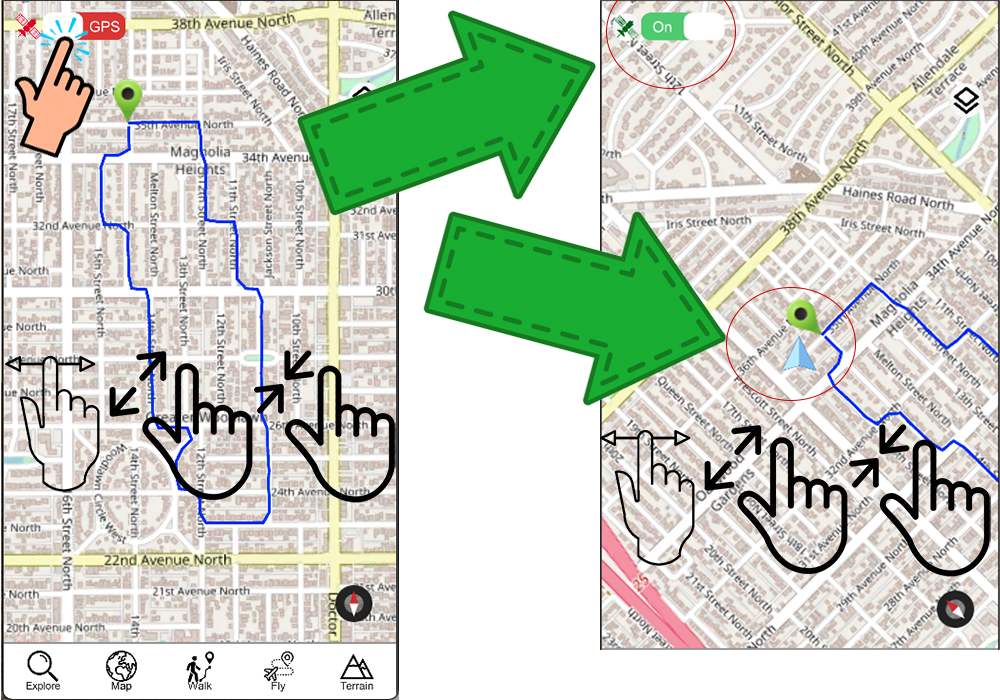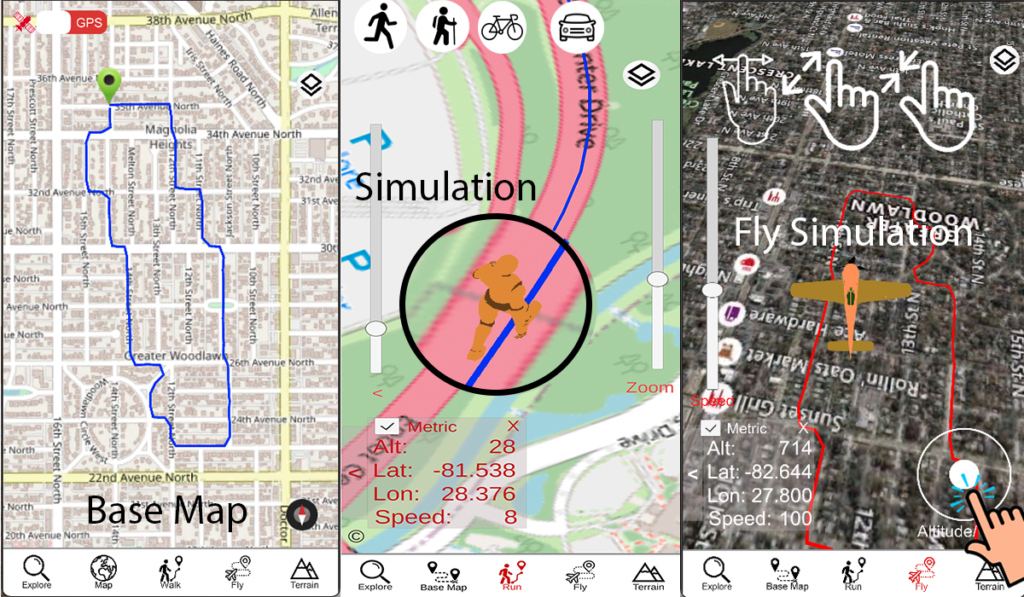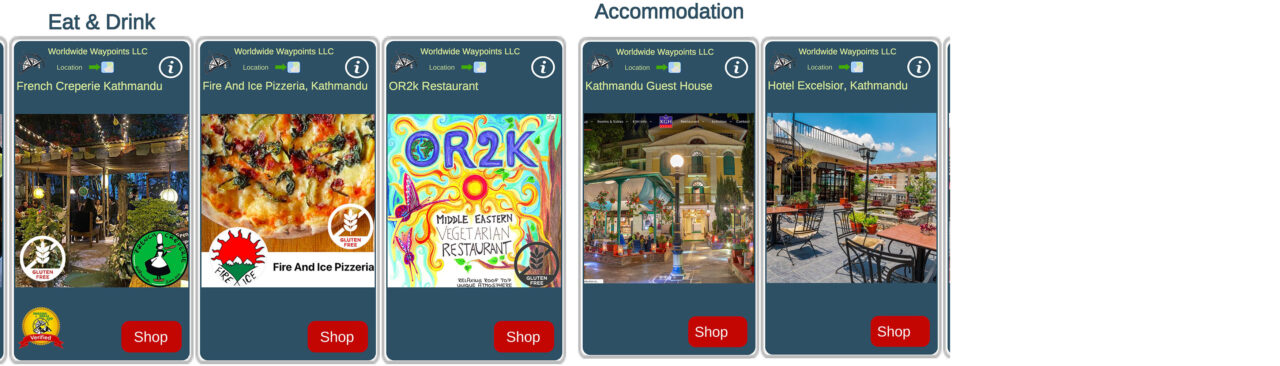Technical Details
Trekking Nepal (or Events, etc) Mobile App Framework Screens & Features
NOTE! The images below are for Marathon data but also apply to trekking, bicycling and other outdoor activities. Your content images will vary based on which Data Pack(s) you have installed.
The main screen is called Explore from which the user explores the upcoming events in 3 ways.
Explore Events 1. By pins on a map 2. By cue cards 3.By calendar
Slide the Explore screen up & down or sideways on Event Cards to see all sections (including news feed).
Select Events from World Map with Pins
Or Select Events from Cards or Calendar
See Newsfeed section below…
From Base Map Use GPS Realtime Navigation
Continue to Explore Event with Simulation or Fly Over
Explore with Terrain/Building View
Get the Latest App, Organization and Event News
Visit Shop
Slide up and down to see products and registration available for purchase. Links to Organization store site. The App does not sell Registrations or Products directly.
Forum and Chat Screens
Find trekking buddies or ask questions about a trek in the Forums. Then make friends and connect in the Chat rooms. Chat with the Event community (registered participants only) for a period before, during and after the event).
Visit Profile & Settings Screens
Want your organization in the App?
Worldwide Waypoints, LLC the company site.